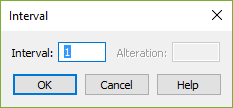
How to get there
- Choose the Selection tool
 , and select a region of music.
, and select a region of music. - Choose Utilities > Transpose.
- Choose Interval > Other.
What it does
If, when you’re transposing some music, none of the intervals listed in the Interval
- Interval • Alteration. In the Interval text box, enter the number of diatonic (scale degree) steps—and in the Alteration box, enter the number of chromatic steps—by which you want the selection transposed. For example, to transpose something up or down a tritone (so a C would become F sharp, for example), enter 4 as the Interval, and 1 as the Alteration (4 diatonic steps, plus one chromatic step). If you’ve selected Diatonically in the Transposition dialog box, the Alteration box is dimmed.
- OK • Cancel. Click OK to confirm, or Cancel to discard, your interval setting and return to the Transposition dialog box.
See also:


